Blog Post
Zero-Trust and How It Protects You

Keeping your network and data safe and out of harm’s path is vital to the ongoing success and profitability of your business. A data breach that allows the personal information of your employees or customers to get into the wrong hands is a costly event you need to avoid.
If you are like other managers or business owners, you implement a range of security protocols to protect your network from outside threats. The problem with the standard approach is that it pays so much attention to outside threats that it overlooks the dangers right in front of you. Zero-trust security combats that problem and keeps your network as secure as possible at all times.
Understanding Zero-Trust Security
It’s important you understand that many network and database attacks come from the inside. A criminal could gain access to your network and perform an attack from within your company, or the criminal could use social engineering attacks to trick your team into making your network vulnerable.
Zero-trust security assumes that no device or user is safe, including those you would otherwise trust the most. Some people dismiss this approach because they view it as an inconvenience to them and their business. You must, however, think about the devastating impact an inside attack could have on you and your bottom line. Zero-trust security is a small price to pay when you consider the alternative.
Limit Access

A lot of businesses use shared folders for all their projects and give employees access to everything on the network. This problem is the first thing you must fix when your goal is to use zero-trust security. You can start by creating subnets for each department and allowing each person to access only the projects from their department. For example, only your marketing team should be able to see marketing projects.
Only customer care agents can have access to customer data and sales history. You can then create user accounts within each subnet and only allow users to have the highest level of access they need. If someone tries launching an inside attack, this system limits the scope of the fallout and makes it much easier to recover.
Set Device and Location Controls

Implementing device and location restrictions is another great step in the right direction that will boost your security to a whole new level. While some users might want to connect to your network from their personal devices, allowing them to do so is a liability. For example, an employee could have a virus on her computer or laptop.
Allowing her to connect her device to your network gives the virus a chance to spread to your servers and end devices, a risk you can’t afford to take. Take this tip even further by limiting the location from which devices can connect to your network. If your only offices are in Florida and California, nobody should connect to your network from Texas.
Use Two-Factor Authentication
Companies have used usernames and passwords to let employees log in to their networks for years. This system is becoming increasingly vulnerable to attacks of all types, and a criminal could use a fake access page or install keyloggers to get a user’s login details.
Two-factor authentication reduces the risk and exponentially improves the security of your data and servers. In addition to asking for usernames and passwords, two-factor authentication requires users to provide another form of identification. One example is a network that sends a code to a user’s smartphone when someone attempts to access the account. The user must then enter a code from the text message to gain authorization.
Log All Traffic
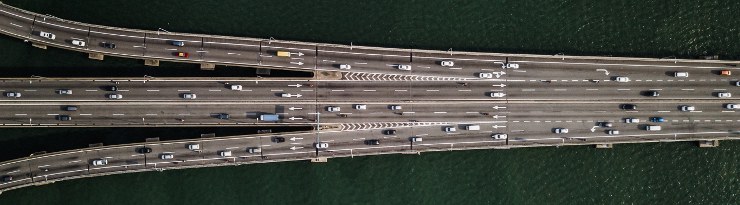
Taking steps to secure your data and ensure users are who they say they are is a great step in the right direction. But it’s not always enough when your goal is to make yourself and your servers as safe as possible. Make sure you monitor and log all network traffic and set up rules that alert you when anything is out of place. You can also limit the number of IP addresses from which users can connect. Saving a list of the IP addresses your employees use and reviewing the information for inconsistencies adds another layer of safety.
Monitor All User Activity
When you want to keep your data and servers secure, logging all user activity is another wise move along the right path. Make sure you log when your users connect, how long they are active and what changes they make. If something goes wrong and you know when it happened, you can review the logs for a list of possible suspects. Monitoring user logs even lets you track user behavior so that you can spot unusual activity.
Test Your Network for Weaknesses
You are now ready to learn the value of a pentest and how it can keep you safe and secure. With a pentest, you use a vulnerability scanner to uncover weaknesses in your network, servers or operating system. Unpatched operating systems and open ports are just to examples of weaknesses you can find with a vulnerability scanner.
You should also test your users to make sure they are following proper security protocols. Do they double-check that emails and attachments are real before downloading them? If they don’t, you have a problem on your hands that you must address without delay.
Final Thoughts
Even when business professionals take several steps to keep outside threats at bay, most of them still make themselves vulnerable to inside attacks. Zero-trust security centers on the idea that you should not trust any user or device and that you must verify everything before letting it on your network. Using a zero-trust approach takes a little more time and effort but is much better than facing an attack when you least expect it.
Making the switch might take some time, but you and your team will adjust before you know it. Many companies are starting to see the value of zero-trust security and the difference it can make for their bottom lines. Data getting into the hands of an attacker is the last thing you want, so explore the advantages of zero-trust security right away.